The EEview Control panel
When open, ![]() EEview appears on-screen as a Control panel containing buttons and drop-down menu glyphs.
EEview appears on-screen as a Control panel containing buttons and drop-down menu glyphs.
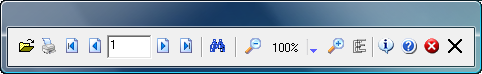
If the mouse has not been used over the Control panel for several seconds, the Control panel slides away to leave a vestigial edge. This may be horizontal:
![]()
or vertical ![]() depending on how the toolbar is docked.
depending on how the toolbar is docked.
To show the Control panel again, hover the mouse over the edge.
