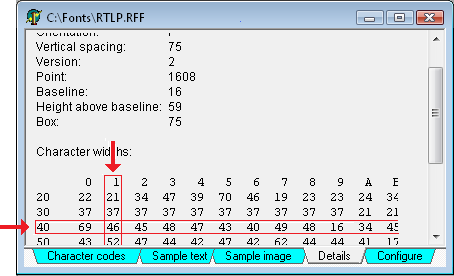Details
The nature of the data shown on this page of the Notebook depends on the type of file.
Full path and name of file Font family, name, number and version Orientation Point-size, spacing, vertical spacing Baseline and height above baseline Box plus a table of the widths of each character present in the font.
To find the width of a particular character, look down the left column to find the most significant digit of the character's code, then look for the least significant digit in the header row. The value at the place where these two coordinates cross is the width of that character. In the example above, the character hex41 (letter "A") has a width of 46. To print these details, click Print... on the menu-bar. Other information may be printed at the same time: see Configure. |
Full path and name of file Remarks 'Font' name and Version number Orientation Logo height and width Spacing and Average 'character' width Height above baseline and Vertical spacing Symbol set Resolution Box 'Character' mapping and widths To print these details, click Print... on the menu-bar. Other information may be printed at the same time: see Configure. |
Full path and name of file Bits per pixel Image height and width X and Y resolution Rotation To print these details (along with the Sample image in its current rotation), click Print... on the menu-bar. |
Links