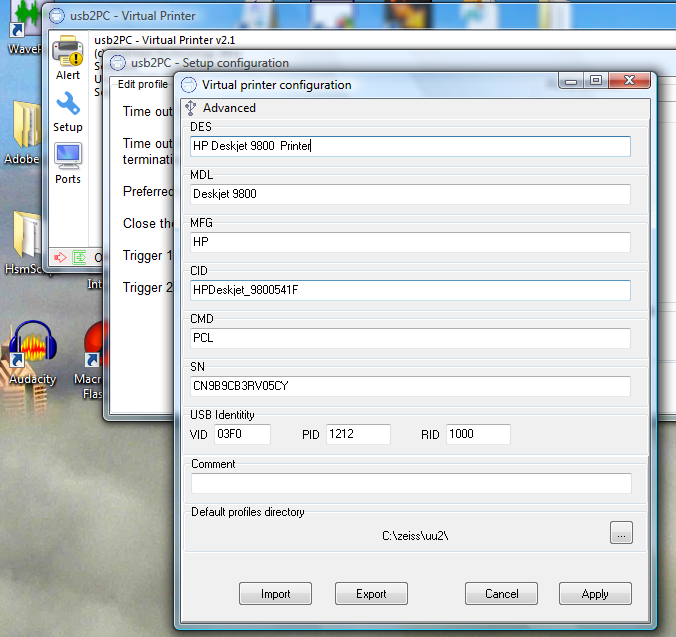Plug and Play
"Plug and Play"(PNP) in the context of a USB attached printer is a process that automatically installs driver software for a particular MAKE and MODEL of a printer. Depending on the particular host operating system, the detection of a new printer may initiate a search for appropriate drivers. When the same printer is replugged the process of making the printer available to the user is much faster.
The objective in the deployment of the RedTitan Virtual Printer is usually the configuration of a device that will "mount" without any user intervention. (The host computer may not have a user interface capable of installing "new" hardware).
PNP Identity strings.
The PNP standards were developed when parallel port centronics interfaces were adapted to return small identity strings to host computers. The confused adoptation of PNP on USB devices by printer manufacturers has led to some compromises that complicate the process. In the absence a simple central registration scheme for a VENDOR INDENTIFICATION (VID) / PRODUCT IDENTIFICATION (PID), Microsoft extended the proposed standards to prevent "collisions" between different manufacturers when selecting drivers. The (still informal) VID/PID is used as the overriding identity on Linux platforms but Microsoft platforms also use COMPATIBLE ID (CID) created from hashing the MANUFACTURER (MFG) and the printer MODEL (MDL).
UU2 presents the following identity strings in response to an identity query
| ID | use | origin | format | example |
|---|
| VID | Vendor ID | Assigned by the USB organisation | Four hexadecimal values | 03F0 |
| PID | Product Identification | Assigned by the manufacturer | Four hexadecimal values | 6C17 |
| RID | Revision ID | Version of driver assigned by author | Four hex digits (endian swapped) | 0100 |
| MFG | Manufacturer | Informal | String | Hewlett Packard |
| MDL | Model | Informal | String | Color LaserJet 4610 |
| DES | Description | Informal | String | HP Deskjet 9800 Printer |
| CMD | Commands | Informal list of PDL supported | String | MLC,PCL,PML,DW-PCL,DYN,DESKJET |
| SN | Serial number | Unique device identification | String | YN9B9CB3RV05CY |
| CID | Compatible ID | See CIDOMAT below | 24 character string | HPDeskjet_9800541F |
Virtual Printer Configuration from Management Console
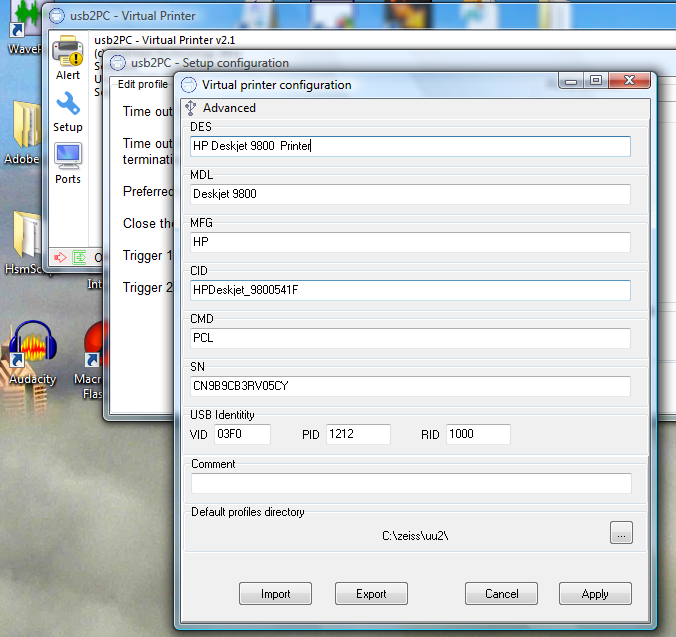
Understanding Windows PNP printer install.
A modern Windows platform come with a number of Windows Hardware Quality Labs (WHQL) certified printer drivers available on disk. When a new USB printer is attached, the
INF files that accompany each driver is scanned to find a suitable driver that matches the identity strings from the printer. This is a "best match" process ordered in VID/PID,CID rank.
On a Windows 7 platform the drivers are located in the folder -
C:\Windows\System32\DriverStore\FileRepository\
A complete summary of the relevant parts of pre-installed database on Windows 7 (64bit) is available as an XML file at
https://www.pclviewer.com/uu2/dlist.xml
A single INF may describe a number of different printer drivers
Inspecting the "manufacturer" section of a ".INF" file list a number of parameter value pairs in the format driver=compatability list . . .
e.g.
HP LaserJet 5200 Series PCL 5=HPC5200F.GPD.ICM_LH_PHASE5,Hewlett-PackardHP_LaB67C,Vid_03f0&Pid_6417&Rev_0100,HP_LaserJet_5200_Series_pcl5,HP_LaserJet_5200_Series_PCL_5 ; Hardware ID
In this sequence the appropriate identity strings can be deduced
DES=HP LaserJet 5200 Series PCL 5
CID=Hewlett-PackardHP_LaB67C
MFG=HP
MDL=LaserJet 5200 Series PCL 5
VID=03f0
PID=6417
RID=0100
A UU2 configured with these characteristics would cause Windows to install this driver on attachment without prompting for a disk.
Other fields (the serial number) can be found from the registry after the printer is installed.
(See
USBX.EXE USB Explorer utility in https://www.pclviewer.com/uu2/utilities.zip)
- Fields may be omitted.
- SN may be used to distinguish between several instances of the same printer type.
- If the SN is omitted the USB port last mounted is used to distinguish "instances"
- DOT4 printers are not supported
- USB printer support is always installed
On most Windows platforms the
DES field is rarely used. When the install "wizard" is activated the tray pop-up will announce that it is installing "HPLaserJet 5200 Series PCL 5" driver. i.e. MFG an MDL are concatonated without a space character. On completion the name will be extracted from the driver INF file. The pop-up will announce - installed "HP LaserJet 5200 Series PCL 5"