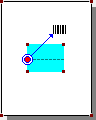BarCode Plugin
![]() https://www.pclviewer.com/barcode.html
https://www.pclviewer.com/barcode.html
The barcode plugin translates the data-text in a field into a barcode; the barcode is then placed at a location which you specify. You may choose whether to show or to suppress the data-text in the originating field. It is included in ![]() EscapeE as standard.
EscapeE as standard.
The barcode configuration dialog is displayed when the Configure button on the 'Action' page of Fields dialog is clicked: see To attach a plugin to a field.
Further options may be configurable, depending on the type of barcode chosen: see specific topics for more information.
|
A "page" diagram is displayed with a "field" area shown as a cyan block. Click on a the corner of the page or block or around the text origin of the block to set up the reference point and offset direction to be used: |
|||
Select |
Reference point |
Offset |
|
top-left |
Down-right |
||
|
|
top-right |
Down-left |
|
|
bottom-right |
Up-left |
|
|
bottom-left |
Up-right |
|
top-left |
Up-left |
|
|
|
top-right |
Up-right |
|
|
bottom-right |
Down-right |
|
|
bottom-left |
Down-left |
|
Block: |
Up-left |
|
|
|
|
Up-right |
|
|
|
Down-right |
|
|
|
Down-left |
There are Plugins for reading some barcodes too: see Barcode Readers.
Links