Font display window
When a font-display window has been opened for an outline-spline font, the characters present in the font will be displayed in a grid of glyphs in Unicode number order. Font data is shown in a scrollable pane above the table, alongside the window's panel of control buttons.
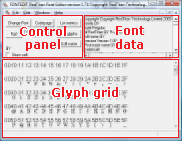
Control panel
| • | Tick Show cell to show an outline of each cell in the grid. You may change the Point size and Codepage displayed too, see Glyph grid. |
| • | Click List glyphs to display a table of the glyph names, see Glyph List. |
| • | Click List metrics to display a table of each character's dimensions, see Metrics list. |
| • | Click Edit name to change the font data strings, see Font information. |
| • | To close a font and open another font, click Change font and select the new font and its attributes as usual. To close the font currently on view click Exit: if there is only one font open then the Font display window closes too. |
Links
